Поиск товаров
- Ультразвуковые отпугиватели
- Отпугиватели грызунов и насекомых от сети
- Отпугиватели собак
- Отпугиватели птиц
- Отпугиватели комаров, мошки
- Отпугиватели грызунов и насекомых на батарейках
- Отпугиватели змей
- Отпугиватели тараканов
- Садовая и сельскохозяйственная техника
- Опрыскиватели электрические и бензиновые
- Водонагреватель солнечный
- Анализаторы влажности
- Электрооборудование
- Солнечные модули
- Преобразователи ЧИСТЫЙ СИНУС
- ИБП для газовых котлов
- Системы бесперебойного электроснабжения
- Бензиновые электростанции
- Обогреватели
- Керосиновые обогреватели
- Гибкие обогреватели
- Обогреватели ДОБРОЕ ТЕПЛО 0.25 и 0.5квт
- Обогреватели для банкоматов
- Тепловентиляторы
- Обогреватели кварцевые
- Сушилки для обуви
- Газовые горелки
- Каталог 2
- Техника для дачи
- Дачные наливные электроводонагреватели
- Рыхлитель с аэратором
- Электрические и бензиновые пилы
- техника для кухни
- Электрические мясорубки
- Электрические духовки
- Мясорубки ручные
- Весы бытовые
- Блендеры
- Точилки для ножей
- Шинковки
- Ножницы для яиц
- Переработка сельхоз продукции
- Сушилка для овощей и фруктов
- Соковыжималки и соковарки
- Виноградомялка и пресс для отжима сока
- Емкости, фляги из нержавеющей стали
- Емкости для вина
- Фляги, кастрюли
- Бидоны из нержавеющей стали
- Бочки из нержавеющей стали
- Влагомеры зерна,бумаги,картона,дерева
- Влагомеры зерна
- Влагомеры сена и силоса
- Влогомеры почвы
- Влагомеры древесины
- Влагомеры табака
- Инфракрасные влагомеры для комбикормов
- Влагомеры бумаги и картона
- Дополнительные датчики
- Влагомеры инфракрасные
- Влагомеры комбинированные
- Пробоотборники зерна
- Влагомеры стройматериалов
- Термоштанги
- Новый товар
Integrated Controller and Inverter of WindSolar Hybrid System
Advanced Wind/SolarHybrid
(Street Light) Controller

1.General Description
The advanced wind/solar hybrid controller is specially designed for high-end small-scale wind/solar hybrid system and especially suitable for wind/solar hybrid street light system and wind/solar hybrid monitoring system. It can also control the wind generator and solar cells to charge the batteries safelly and efficiently.
The advanced wind/solar hybrid controller is the core components of the off-grid power generation systems. The performance of the controller will impact the life and the stability of the whole system.,especially the life of the battery.
2、Model Explain
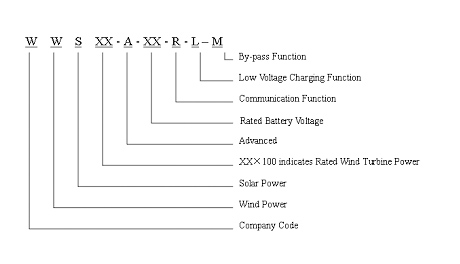
3、Performance Features
Ø Reliability:Intelligentized ,modularized, simple structure design with powerful funtion and stable performance.;The high-quality components and the strict production process make the controller suitable for the severe environment .It also have reliable performance and service life。
Ø PWM charging ways,voltage limitting and current limitting charging pattern:Controller will charge battery with current limitting when battery power is low .Controller will charge battery with voltage limitting when battery power is high. In order to extend the service life of the battery. the over power will be unloaded by PWM
Ø Two DC output:There are various output control modes can be choose for each DC output. Including: (1)constant on, (2)constant off , (3)constant half-power, (4)light-controll on ,light-control off, (5)light-control on and time-control off, (6)light-control on, time-control & half-power , light-control off, (7) light-control on, time-control & half-power , time control off. Through the LCD buttons users can set three different output control modes including: (1)constant on. (2)light-controll on ,light-control off, (3)light-control on and time-control off,
Ø LCD display: Running data and system status are displayed in the LCD screen. Including: battery voltage, wind turbine votage, PV voltage, wind power, PV power, wind current,PV current, load current,output control mode ,the output off time of load , voltage point of light-control on, voltage point of light-control off, indicating lamp stands for day or night, battery power status, load status, as well as over-voltage, under-voltage, over-load, short circuit, etc.
Ø Protection funtions: Including: solar panel reverse-charging, solar panel reverse-connection, battery over-charge, battery over-discharge, battery reverse-connection, load short-circuit, over-load, lightning, wind turbine current limitting, wind turbine automatic brake and manual brake.
Ø Optional remote communication function: The software can demonstrate monitoring control system status in real-time, such as battery voltage, wind turbine voltage, solar panel voltage, battery charging current, wind turbine charging current, battery charging current, battery charging power, solar panel charging power, wind turbine charging power, Wind Turbine RPM etc. User can adjust parameters from software. Meanwhile the software can control running status of wind turbine and load.
Ø Optional Low voltage charging module,:This function enables wind turbine to charge battery under low power. The input impedance and the wind turbine starting charge voltage point can be modified through serial port communication depending on the different characteristics of wind turbine .
Ø Optional By-pass function:When the battery is over discharged, the device can automatically switch to city grid and use city grid power to charge the load to ensure stability of power system. If the battery is over discharged the second time in the same day ,the controller will not recovery automatically.Only when the battery voltage restores to the voltage recovery point and the lights are off once (the lights are on for the next day),it will automatically switch to the battery for the load power .
Ø Optional temperature compensation function
4.Operation Process
The wiring diagram of wind&solar hybrid system and Terminal connection of wind/solar hybrid controller as following.
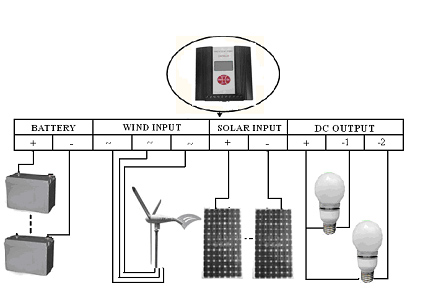
After installing wind wind/solar hybrid system, please connect the controller accurately as the sequential operation
Ø Open the package and check whether the equipment is damaged due to transportation or not.
Ø Choose the appropriate line diameter. The current through per square millimeter of wires is not more than 5A .
Ø Connect DC load to “DC OUTPUT” terminal : The first load should be connected to "+" and "-1" of the “DC OUTPUT” terminals , The second load should be connected to "+" and "-2" of the “DC OUTPUT” terminals. The modes of load output can be setted according to the requirements of system .( The half-power output is only applicable to LED load ).
Ø Connect battery positive pole to the positive (+) “BATTERY” terminal, Connect battery negative pole to the negative(-) “BATTERY” terminal with copper core cable.
Although the conntroller has anti-reverse protection, but reversing battery is still forbidden!
Ø Ensure wind turbine in brake status and then connect the wind turbine output lines to the “WIND INPUT” terminals in back panel .
Ø Cover solar panel with a shelter and then connect solar panels to the “SOLAR INPUT” terminals in back panel.
Ø Remove the shelter of solar panle and release the brake switch of wind turbine.
Ø Install matched software into computer ( XP system). then connect controller with computer through RS232 or 485 serial port communication and data cable.The software will display the system parameters.
Ø Users can set parameters and load output modes through the software and the LCD key-press
5. LCD operation and Display Instructions
5.1 Description of Key-Press:
LCD backlight is on after pressing any key. The backlight will auto-off 10 seconds later while stop pressing any key
Ø "![]() " key symbolizes increase or next one. In browsing window, press this key to check next parameter. In setting window, press this key to check next adjustable parameter or increase the value of the current parameter.
" key symbolizes increase or next one. In browsing window, press this key to check next parameter. In setting window, press this key to check next adjustable parameter or increase the value of the current parameter.
Ø "![]() " key symbolizes decrease or previous one. In browsing window, press this key to check the previous parameter. In setting window, press this key to check the previous adjustable parameter or decrease the value of the current parameter.
" key symbolizes decrease or previous one. In browsing window, press this key to check the previous parameter. In setting window, press this key to check the previous adjustable parameter or decrease the value of the current parameter.
Ø "Enter" key symbolizes set or confirm . In browsing window, press this key to access setting window. In setting window, press this key to save parameter and return to browsing window.
Ø "Esc" key symbolizes cancel or manual switch. In setting window, press this key to return to browsing window and do not save the modified parameters. In browsing window, the key is as a manual reset key for load short-circuit or overload
5.2 Displaied Content Description
LCD screen displays the following picture.
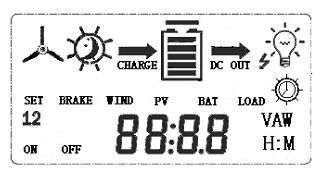
1) ![]() symbolizes the wind turbine.
symbolizes the wind turbine.
2)![]() symbolizes the day,
symbolizes the day, ![]() symbolizes the night.
symbolizes the night.
3)![]() symbolizes the battery,internal strip graph represents the status of battery power., The symbol
symbolizes the battery,internal strip graph represents the status of battery power., The symbol ![]() is flashing when the battery is over-discharge, this flashing will not stop until over-discharging recover ;The symbol
is flashing when the battery is over-discharge, this flashing will not stop until over-discharging recover ;The symbol ![]() is flashing when the battery is over-voltage,The flashing will not stop until over-voltage receover.
is flashing when the battery is over-voltage,The flashing will not stop until over-voltage receover.
4)![]() symbolizes the status of load and error
symbolizes the status of load and error
Ø ![]() stands for normal load without output ,
stands for normal load without output , ![]() stands for normal load with output .
stands for normal load with output .
Ø The symbol ![]() flashing stands for over-load, users must remove the extra load, click “Esc” key to recover the over-load
flashing stands for over-load, users must remove the extra load, click “Esc” key to recover the over-load
Ø The symbol of short-circuit ![]() flashing stands for short-circuit protection status, users should check load wiring, confirm the line wiring is normal and press “ Esc “ key to recover the short-circuit
flashing stands for short-circuit protection status, users should check load wiring, confirm the line wiring is normal and press “ Esc “ key to recover the short-circuit
5) ![]() symbolizes light-control and time-control.
symbolizes light-control and time-control. ![]() symbolizes light-controll on and light-control off.
symbolizes light-controll on and light-control off. ![]() symbolizes light control on and time control off.
symbolizes light control on and time control off.
6) The character "SET" symbolizes the setting status.
7) The character "12" symbolizes the first output and the second output.
8) ![]() is parameters showing. The LCD displays all system status value and system parameters with intuitive digital and graph.
is parameters showing. The LCD displays all system status value and system parameters with intuitive digital and graph.
5.3 Browsing Parameters and Output Modes Description
1) Turn on the power, the LCD is under browisng window and displays battery voltage: XX.X V;
2) In browsing window, LCD will circularly display the following parameters by pressing " " key, battery voltage, wind turbine voltage, solar panel voltage, wind power, solar panel power, wind turbine current, solar panel current, controlling output modes of the first load, the time of first load output off, controlling output modes of the second load, the time of second load output off, voltage point of light-control on, voltage point of light-control off. LCD will display parameters in reverse order by pressing “
" key, battery voltage, wind turbine voltage, solar panel voltage, wind power, solar panel power, wind turbine current, solar panel current, controlling output modes of the first load, the time of first load output off, controlling output modes of the second load, the time of second load output off, voltage point of light-control on, voltage point of light-control off. LCD will display parameters in reverse order by pressing “![]() “ key.
“ key.
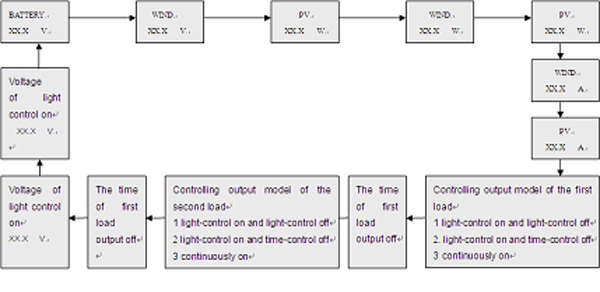
LCD can display three controlling modes of load output, including light-contrl on and light-control off, light -control on and time-control off, constant on.
Three controlling modes of the first output which are shown on the LCD as follows :
1) The belown picture shows interface of light-control on and light-control off. (Note: In order to show particularly the necessary content, we delete the other contents of the LCD ) .
Lower-left corner of LCD displays "1" which symbolizes the first load output. The right side displays "load" and a sun symbol which suggest that the load is under light- control ( light-control on and light -control off. In this mode), the controller will detect the light intensity from solar panel voltage, Initiate the corresponding load output automatically when it is dark and stop output automatically at dawn. The voltage point of light- control on and light-control off can be setted by LCD key and serial port communication.
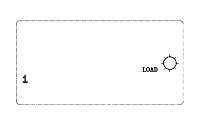
Interface of light-control on and light-control off
2)The belown picture shows interface of light-control on and time-control off.
Lower-left corner of LCD displays "1" which symbolizes the first load output. The right side displays "load" and a sun symbol which has a clock symbol inside. All suggest that the load is under light-control on and time-control off. In this mode, the controller will detect the light intensity from solar panel voltage, Initiate the corresponding load output automatically when it is dark and stop load output automatically when the load is up to the time of time-control off . Or stop load output eventhoug the load isn’t up to the time-control off but it is at dawn .

Interface of light control on and time control off
3) The belown picture shows interface of constant on .
Lower-left corner of LCD displays "1" which symbolizes the first load output and displays character “ on ” symbolize the load is constant on which means that the corresponding load has output within 24 hours except for low voltage protection status or fault condition.,The right side displays character "load" This mode is applicable to outdoor monitoring system.
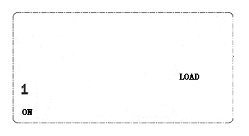
Interface of constant on
5.4 Setting Parameters and Output Modes Description
User can set following parameters from LCD press-key : output modes of first load .output modes of second load, the time of first load off, the time of second load off, the voltage point of light-control on and the voltage point of light-control off. And three ouput modes for each load :Light-control on,light-control off,light-control on,time-control off, constant on .
When users need to modify any given parameter, enter into setting window by pressing “![]() “ or “
“ or “![]() " key and “ Enter “ Key, and then user can view and modify parameters by pressing “
" key and “ Enter “ Key, and then user can view and modify parameters by pressing “![]() “ or “
“ or “![]() " key .Save the modified parameters and return to browsing window by pressing "Enter" key after setting parameters, not save the modified parameter and return to browsing window by pressing “Esc” key.
" key .Save the modified parameters and return to browsing window by pressing "Enter" key after setting parameters, not save the modified parameter and return to browsing window by pressing “Esc” key.
5.5 Manual Brake Setting:
Press the "Enter" key and "Esc" key at the same time, LCD displays the symbol ![]() that suggests wind turbine is in brake status. Press the "Enter" key and "Esc" key at the same time in brake status, the symbol
that suggests wind turbine is in brake status. Press the "Enter" key and "Esc" key at the same time in brake status, the symbol  will disappear and the brake status is released. In normal situation, the wind turbine can not be setted in brake status.
will disappear and the brake status is released. In normal situation, the wind turbine can not be setted in brake status.
6. Monitoring Software
Network monitor system is a high expansibility monitoring software. The software produced for the advanced wind/solar hybrid controller allows for setting the parameters and for control and for monitoring the electrical parameters.
Users can check or set the parameters and the running state of the system’s running process. Users can also control the running stats of the wind turbine. Meanwhile, the software have some advantages ,including,simple to use, high capacity, multifunctional, multiple languages ect.
7. Performance Parameters
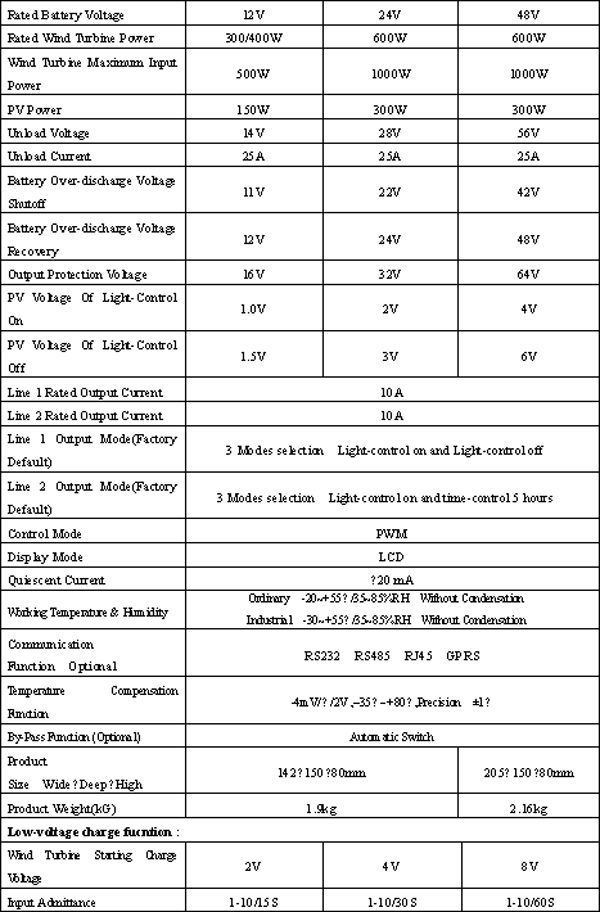
8.Abnormal phenomenon and treatment
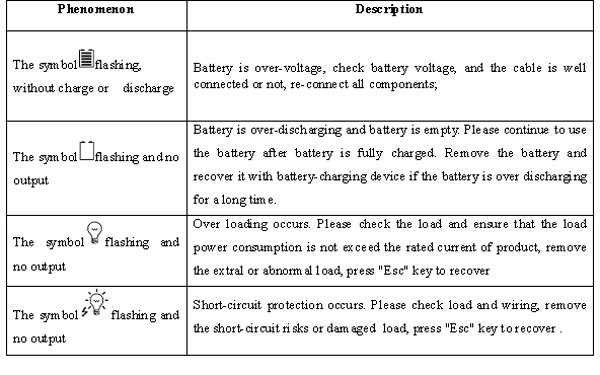
If the phenomenon do not meet the description or can not be returned to normal please contact our service department or salesman to repair or replace.
9. Warranty and after Sales Service
We provide 1 year warranty for our product from the date of delivery
If the product is exceed warranty or damaged by transportation, improper operation , human element, force majeure, it is not under warranty.
Declare: The product has applied for patent protection, counterfeiting will be subject to legal sanctions. Our Company reserves the right to change products and without notice when products update.
